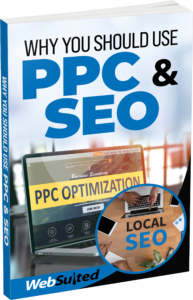How-to Chat with Consumers from your Google My Business Listing
Google has fully rolled out a new feature in Google My Business allowing consumers to chat with businesses via text message. This feature will appear on mobile devices to allow users to connect with you.
How to Setup Messaging on Google My Business
- Go to the dashboard home of your Google My Business listing.
- From the left rail menu select messaging.
- Next you enter the phone number you would like to use to text with users. This number will not be shared publicly and kept private.
- Google will send you a verification code to complete verification. Enter it at the prompt.
- Once verified you can turn chat on or off and check the phone number listed. Also you can setup an auto reply that will be sent to users after they initiate the messaging conversation.
- Now your GMB card will have a messaging icon on mobile devices.
- The messaging feature will run via Google Allo for users and show to businesses in Google Allo or the native text messaging app on the device.
Now you are setup to text message directly with consumers who interact with your Google My Business listing. Happy selling!