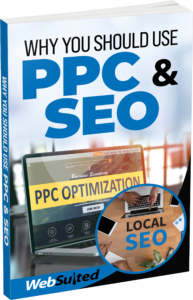Cross-Device Conversions Get Automated Bidding
Here’s how to quickly enable cross-device conversions for automated bidding in your AdWords account under Tools>Conversions:
- Under Settings, make sure the Conversion bid metric is set to “Conversions” instead of “Converted clicks.” As a reminder, cross-device conversions and other controls are not offered for “Converted clicks”.
- Click “Include advanced conversions” and check the box to include cross-device and other advanced conversions in your “Conversions” reporting column and automated bidding.