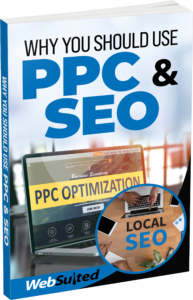Filtering invalid clicks in AdWords
So you’ve set up your advertising campaign with AdWords and you’re watching the clicks roll in, but do you ever wonder whether those clicks are coming from real users?
Some of the clicks you get might not reflect genuine user interest in your ads. Google calls these ‘invalid clicks.’ No need to worry, we’re on the look out for accidental or malicious ad clicks.
Not all clicks are equal. We have many ways of protecting you from paying for invalid clicks.
First – what do we look out for? Sometimes, people will click on ads to try to increase your advertising costs or increase profits for website owners hosting AdWords ads.
Google keeps an eye out for these tactics and – when we find it – consider it an invalid click.
We also look for automated clicking tools, robots, or other deceptive software designed to artificially increase clicks on ads.
Finally we scan for extra clicks–like the second click of a double click.
When we spot these problems we make sure you aren’t charged for them. We examine every click on an AdWords ad.
We look at various pieces of information for each click, including time of the click, any duplicate clicks, and click patterns. Our system analyzes these factors and tries to isolate and filter out potentially invalid clicks before they show up in your account.
We try to filter these clicks before you are ever charged for them. But if we miss one, you may be eligible for a refund.
If you’d like to track the clicks we blocked from your account you can add an invalid click and invalid click rate column to your campaign stats.
And of course if you think we missed something you can always ask us to investigate. We’ll process your request within a few days.