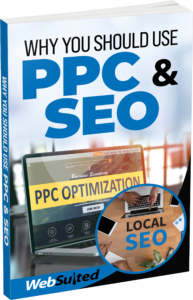How to improve your SEO with WooCommerce product tags
Nicole Kohler writes:
Football season is starting again in the United States. And as many fans well know, whether or not a team wins a game depends on nearly countless factors — how loud you yell at your television not withstanding.
Search engine optimization, often abbreviated as SEO, is not unlike this. How well any one website or online store ranks for any given search term depends on a mindblowing amount of factors ranging from big to small. And in the case of WooCommerce, one of these factors is tags.
Though often overlooked, WooCommerce product tags offer a small, yet necessary, opportunity for your store to optimize for online searches. With a few mindful adjustments to your language and links, tags can both boost your rankings and give you a competitive edge.
Curious? Let’s take a closer look at how product tags and SEO go hand-in-hand.
Search engine optimization = how well customers can find you
If you’re unfamiliar with search engine optimization, or SEO, here’s a brief primer for you. (If you’ve already got the basics down, feel free to skip ahead.)
Search engines like Google rely on a wide berth of criteria to decide which websites to show for any given search. Complex algorithms have to decide in fractions of a second which site should rank #1 for “picture frames,” and how the other sites offering content around this query — or keyword — should rank as well.
It’s entirely possible for you, as a store owner, to increase your chances of ranking well for any given keyword. If you sell picture frames, there are a variety of things you can do to optimize your store for improved rankings of that phrase. And with improved rankings come an increase of customers who are able to find and shop at your store.
SEO is a complex beast, however, and the rules are always changing. We recommend reading our store owner’s guide to search engine friendliness as an introduction. It’s a good way to not only learn the basics of SEO, but also to cut through some of the online chatter and figure out what’s reallyimportant to focus on when optimizing your store.
With that out of the way, let’s get back to talking about tags and WooCommerce.
What product tags have to do with SEO
WooCommerce products have two major taxonomy options: categories and tags.
As you probably already know, categories are the major “buckets” you drop your products into. For example, if you sell a wide variety of home decor items, you might have categories for picture frames, printed art, decorative items, silk flowers, and so on.
Product tags, on the other hand, are the smaller, finer, classification options. If you sell picture frames, you might have five different sizes, or three different frame colors. You would use product tags to distinguish that an item in the picture frame category is a 4″ x 6″ size and a white frame color.
Clear so far? So here’s how SEO factors into these tags: search engines rely on a multitude of signals to determine how well your store ranks for any given term. Because your product tags are likely to be the most similar to a query, they have the potential to help your standings in search.
Think about like this, using our example of a store selling picture frames. Say you’ve tagged a product with “4” x 6″ frame” and “white frame.” That product is also probably named something like “White 4″ x 6″ Picture Frame,” and the product copy includes those key points as well.
If a shopper searches for “4” white frame,” your product page with tags has a higher chance of ranking well in the results than a page without. This is because the search engine has more evidence that your page offers what a potential customer wants.
While tags alone can’t make or break your site’s SEO, they can play a part in the bigger picture. Let’s take a look at how you can use them to get better results.
First things first: make sure you’re using tags
This may seem obvious, but the first step is to double-check that you have tags on your products.
Here’s a short video covering how to manage product categories and tags in WooCommerce:
Here’s also a beginner’s guide to adding categories, tags, and attributes in WooCommerce from tuts+.
You can add tags to your products from any individual product screen, or bulk apply/edit them via Products > Tags. While newly added tags must be unique, you can reuse existing tags to your heart’s content (and they will autocomplete as you begin typing them).
Shared tags can be accessed via links or a landing page, which we’ll come back to in just a little bit, so it’s definitely smart to reuse the same ones where you can.
Use the language your customers use
One of the first questions you might ask about using tags is “what should my tags look like?”
With WordPress, it’s pretty easy to add tags and not think twice. Simple tags that pertain to the content of a post might get added quickly, if they’re added at all. But with WooCommerce, thoughtlessly adding random tags might not be a great idea.
The best tip we can give you is to create tags that use the language your customers will use when searching for an item. Just like our picture frame example earlier, “white frames” isn’t just a way to smartly organize your products — it’s something your potential customers are likely to search for on Google, Bing, or other search engines.
Continue: How to improve your SEO with WooCommerce product tags