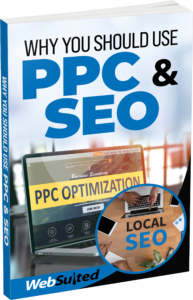NEW Smart Goals from Google Analytics
Google Analytics has gone live with a new feature called Smart Goals. Smart Goals are based on shared anonymous data which is used to correlate to visits that convert.
This is especially helpful for small businesses and those without the technical means to implement conversion tracking.
From Google:
How Smart Goals WorkTo generate Smart Goals, we apply machine learning across thousands of websites that use Google Analytics and have opted in to share anonymized conversion data. From this information, we can distill dozens of key factors that correlate with likelihood to convert: things like session duration, pages per session, location, device and browser. We can then apply these key factors to any website. The easiest way to think about Smart Goals is that they reflect your website visits that our model indicates are most likely to lead to conversions.Step 1: Activate Smart Goals in Google AnalyticsTo activate Smart Goals in Google Analytics, simply go to the Admin section of your Google Analytics account, click Goals (under the View heading) and select Smart Goals. The highest-quality visits to your website will now be turned into Smart Goals automatically. No additional tagging or customization is required; Smart Goals just work.To help you see how Smart Goals perform before you activate them, we’ve built a Smart Goals report in the “Conversions” section of Google Analytics. The behavior metrics in this report indicate the engagement level of Smart Goals visits compared to other visits, helping you evaluate Smart Goals before you activate the feature.
Click image for full-sized version Step 2: Import Smart Goals into AdWordsLike any other goal in Google Analytics, Smart Goals can be imported into AdWords to be used as an AdWords conversion. Once you’ve defined a conversion in AdWords, you’re able to optimize for it.
Click image for full-sized version Step 3: Optimizing for Smart Goals in AdWordsOne of the benefits of measuring conversions in your Adwords account is the ability to set a target cost per acquisition (CPA) as opposed to just setting a cost per click (CPC). If you aren’t measuring actual conversions today, importing Smart Goals as conversions in Adwords allows you to set a target CPA. In this way, you’re able to optimize your Adwords spend based on the likelihood of conversion as determined by our model.Smart Goals will be rolling out over the next few weeks. To be eligible for Smart Goals, your Google Analytics property must be linked to your AdWords account(s). Learn how to link your Google Analytics property to your AdWords account(s) in the Analytics Help Center or the AdWords Help Center. Note that your Google Analytics view must receive at least 1,000 clicks from AdWords over a 30-day period to ensure the validity of your data.
Source: Use Smart Goals, powered by Google Analytics, to optimize in AdWords – Analytics Blog