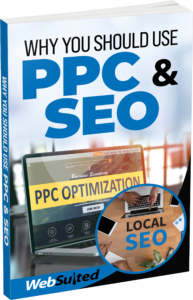How to Use Your Display Ads to Get App Installs
A great way to increase your app installs is to invite users to do so in your display advertising. These few easy steps will help you increase your installs by leveraging your display ads.
- Create a new campaign choosing sub-type “Mobile app installs.”
- Choose the appropriate app store and select your app.
- Choose devices- smartphones, tablets or both
- Choose “Focus on Installs” to adjust bids for people most likely to install your app.
- Create an ad group and set your bid and targeting options.
- Upload or create your ad and start the serving them.